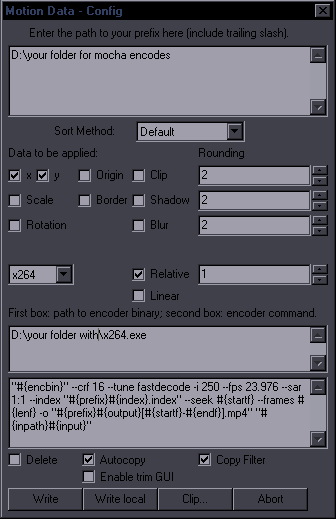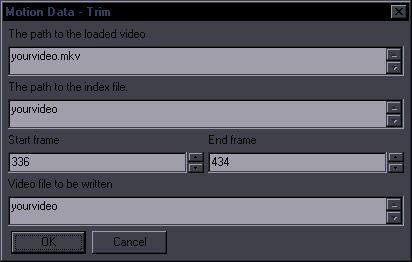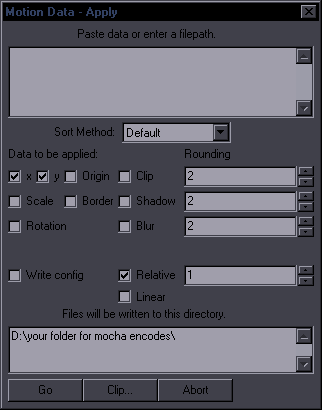|
| ||||
|
A bunch of scripts that don't come with aegisub by default: » All of my own scripts can be found here. (GitHub repository here.) » Here you can find links to scripts from lyger, torque, line0, and others Aegisub-Motion | Latest version here Script for motion tracking with Mocha.
Duplicate and shift by 1 Frame backwards If you don't know what this is, then you don't need it. Bezier Aligns text along a bezier curve. Won't do shit if you don't read the instructions in the script, so please... BT.601 -> BT.709 Colour Converter BT.709 -> BT.601 Colour Converter Daiz's scripts to fix the mess he created in the first place. (This is not needed in newer builds that do it with resample dialog.)
Bind your scripts to hotkeys. Go to Preferences-Interface-Hotkeys, add a new line under Default. Set a hotkey and under "Command" type "auto". Aegisub will show you a list of loaded automation scripts. Select the one you want. Write your own scripts! If you still need more functions, learn how to write lua scripts for aegisub here. If you're familiar with any programming language, it will probably be easy. If not, you can still learn to do so with this guide. [Even I did, so it can't be that hard.] |